 ZapDvb: Recorder
ZapDvb: Recorder ZapDvb: Viewer
ZapDvb: ViewerThe 1st section of this chapter assumes that you are a KDE user. If this is not true for you please skip to the 2nd section to learn about command line options.
An Important Note for Users Outside Germany, Austria and Switzerland: The example configuration that was installed by default is for the ASTRA 192E satellite only. If want to use another ASTRA satellite please look at the file zapdvb.conf.astra.all. For another satellite operator you have to locate the channel list by yourself - try the sat scan program! The channel list used by zapdvb can be modified easily, see the last section of this chapter for details.
If you installed from the binary RPM or used the "zapdvb_driver install" method, most like your KDE start menu contains two new entries in the "Multimedia" Sub-menu:
 ZapDvb: Recorder
ZapDvb: Recorder
 ZapDvb: Viewer
ZapDvb: Viewer
In KDE you can use the mouse to copy menu entries by drag-and-drop mechanism to the Desktop. If you now click the ZapDvb: Viewer entry you get a channel list on your screen:
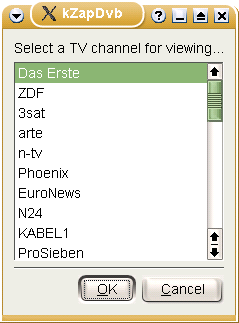
(1) select a channel from the
list
(2) click OK to view it.
After a few seconds mplayer should start (by default in full-screen mode).
(3) terminate mplayer by typing the Escape key
The channel selection dialog reappears. You can now return to (1) and zap to another channel or ...
(4) close the dialog can by
clicking the Cancel button or typing the Escape
key.
The other menu entry is for video recording - you will be prompted for the required parameters and a job will be submitted as a batch job using the at command. Related commands to manage your batch jobs are at -l and atrm. After submitting your jobs you can logout without loosing your batch queue!
This page is under construction. More text will be inserted here.
This page is under construction. More text will be inserted here.
This page is under construction. More text will be inserted here.